
Real AI
A downloadable Real AI for Windows
This app is an experiment in the Natural Language Processing field of Artificial Intelligence and is not intended for mere amusement, but it has no other real practical application. This is not a gimmick with pre-programmed responses, ridiculous side-apps to attempt to be your personal secretary, or any form of ads to profit from you. This is not a glorified search engine. This is Real AI. It learns through the process of being taught language organically (a process of exchange and repetition) and starts with no prior knowledge. To regard it as a child who is just learning to speak is appropriate.
Under the hood... the program is using a mix of condition-based learning, procedural generation of sentences/questions, and relational queries based on weighted 'topic' identifiers. It can create its own original statements and questions. It is real-time, and it really does 'think' (an internal dialogue feedback loop).
Warning: The program was written with the Roman Alphabet and -whole sentences- in mind for dialogue with it. This means using proper punctuation and capitalization. The program 'watches' your use of capitalization/punctuation to learn when it should start/end its statements and questions.
Questions or comments? Join our Discord:
| Status | In development |
| Category | Tool |
| Platforms | Windows |
| Rating | Rated 4.5 out of 5 stars (11 total ratings) |
| Author | Oblivionburn |
| Genre | Simulation |
| Tags | artificial-intelligence, Experimental, Text based |
Download
Click download now to get access to the following files:

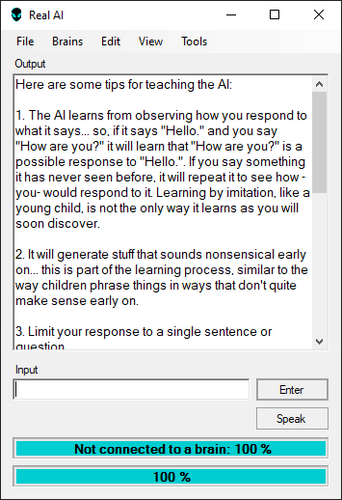
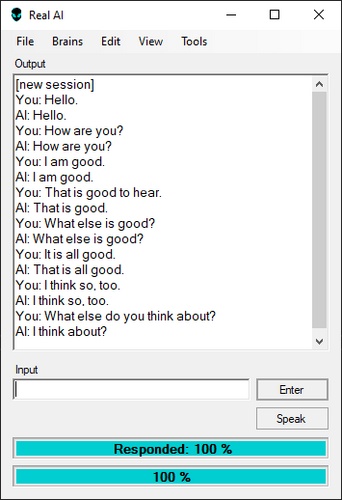


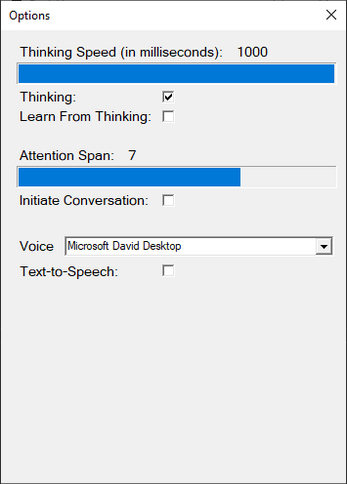
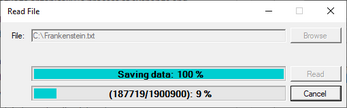
Comments
Log in with itch.io to leave a comment.
what does link do
Connects two separate instances of the app to enable the AI's to talk to each other.
do you need to like open one end and link one to that
Has to be linked both ways, so internally they both know to be listening for incoming messages via TCP/IP. If they're both on the same computer, then can just use localhost.
thanks
What is the format of the "Read File"?
Just .txt files. It'll parse out any contents delimited by spaces and import that data into the .brain file (SQLite database).
I understand what you mean (I think), but there is a part of this application that I have not been able to solve for years. This part is about how the content of a .txt text file should be formatted when reading the file.
For example, I currently have a chat log obtained from a messaging application. I wrote and ran a script that cleans up non-conversational parts (date, time, names, etc.) in this log. I made sure that each message sent is saved on a separate line (that is, I cleaned up unnecessary texts from each line I read in the original file and continued writing from the next line).
[OFF TOPIC: If desired, I can upload this script to GitHub once I make it more modular. This script currently works well with chats taken from the WhatsApp application (when the application language is Turkish). Still, if anyone wants to review it, let me know, and I'll add English explanations and send it over so you can modify it for your use, but as I said, it is not very modular at the moment. Anyway.]
Now, when I have this file read, does it assume that the expression following each line is a response to the currently read expression, or do I need to write the entire conversation in a single line without splitting it, as you mentioned (at least as I understand it)?
My question is too complex for me to write in English. Therefore, I used ChatGPT to translate it into English. I apologize if there are any mistakes.
There's no special formatting requirements. It will just exclude all special characters when extracting each word (separated by space) and store those words individually. If it already has the word, then it will increase its priority value by 1, which it uses to determine using that word over other similar possibilities when assembling a response.
I assume this keeps conversation history. Where does it store this information; somewhere on a local device or is it cloud-based?
Just locally on the device.
How would one go about uploading a conceptnet numberbatch txt file in a brain? Is that possible? I think that would be pretty badass.
Show post...
how do i train it plus it just copies my words
because it start with no prior knowledge at all it also has basically not understanding of the words you are saying so it's repeating to see what a normal response to a statement would be, it can learn for example
Session 1
Me: Hi
AI: Hi
Me: Hi how are you today
Session 2
Me: Hi
Ai: Hi how are you today
This is just a best case scenario, but from the ai getting that response from you it learned that "Hi how are you today" is a possible response to hi, and it can learn and grow from this same logic
Show post...
so its like raising a kid just more complicated and they act like a parrot
Yep at the start it basically a parrot but eventually it will start being able to conversation without just having to repeat what you sa
<3
I am having difficulty getting the brain connected too..
Simply make a file (in brain), with the ending .brain
kinda cool, except the fact that this takes forever to train and is a pain to not say "hey" to every remark you make.
It can actually be different for everybody, and he has mentioned that it can take a bit to train
Why are administrator permissions required?
They aren't for me
it 's just that I already have a dialog that I would like to upload , but when uploading , the neural network does not work correctly .
a very cool neural network, but I would like to upload dialogues from social networks to it in the form of a txt file and so that he understands that there is a dialogue in this file and that it is not necessary to remember names and dates, for example:
[11:01:10] Person_1: Hi
[11:01:11] Person_2: Hi.
[11:01:27] Person_1: how are you?
[11:01:38] Person_2: I'm fine.
And in this dialog, the neural network, when processing, only needs to save the words and answer options that were provided.
Use "Read File" in Tools
its not, I been using it for about a year
Could you send the error messages to me, please, at donney.lane@gmail.com?
Please, how do I create a brain, o where can I get one for the AI. I am new to this thing
There's a "Brains" menu at the top of the app. The "New" option will prompt where you wish to create a new one and what you want it to be called. Once saved/created, the app should automatically connect to it. Brains -> Load can be used to switch between which one it's currently connected to.
LOl it was pretty obviuos hahah sorry (or thanks)
i find it suspicous that in every comment it says really cool or very cool isnt that weird explain to me how this isnt a virus
its is cool tho!!!!!!!!!!!!!!!!!!!!!!!!!!!!!!!!!!!!!!!!!!!!!!!!!!!!!!!!!
Very cool. Unsure on what certain buttons do, I'll have to look for a tut on this, but still cool. The AI really learns fast. It's also nice that you can watch how the AI processes things by viewing its thinking.
Yeah really cool. I wonder if people have brains they can download and merge??
I am kind of looking for a particular brain someone might or might not have made yet. I am having problems getting mine sorted out on the PC version... am having better luck it seems with the android version that has the options to 'discourage' or 'encourage' anything that the AI might say, but that doesn't help the pc version. :)
If anyone has a well worked out brain, or a really good start... We, as a small RealAI community, should try to get brain file uploads going again to help our learning processes, the AI's learning processes, while maybe giving a boost in the right direction for some of us.
It is just a thought that might be received with indifference, but what if we instead embraced that idea?... AWESOME :)
DomN8RixXx
Where would we put them?
google drive and link?
This is actually really really cool! I love how I get to be the first comment C:!